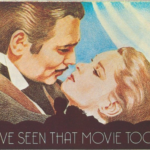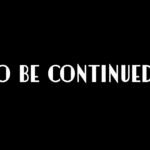Have you one of these? Many of you have enjoyed tuning into Radio Elton John, the new stream of podcasts such as Saturday Night’s Alright (for podcasting) via smartphone apps or even via your TV set.
But did you know you can also tune in via smart devices like Amazon Alexa? The audio monitoring devices that first launched six years ago are also armed with our podcasts.
If you have an Amazon Alexa device like the ones featured here, or Amazon Echo Dot, you too can listen to us there.
But despite the option to link various apps to Alexa we have found that only two of them work reliably, so far. These are Amazon Music and Apple Podcasts.
To listen to our podcasts on Alexa devices here is what you need to do. Ensure that you have linked Amazon Music and/or Apple Podcasts to your Alexa. You may need to set up a free account for this, unless you already shop with Amazon or have an iPhone with Apple Podcasts/iTunes on it.
Amazon Music app:
It is a good idea to download the Amazon Alexa app onto your smartphone to manage your account, and to then link or “skill” as it is called Amazon Music with Alexa app. When done:
Just say the verbal instruction “Alexa Play Podcast Radio Elton John on Amazon Music”
Or, say: “Echo Play Podcast Radio Elton John on Amazon Music”
The device will then announce us and play us from Amazon Music.
Apple Podcasts app:
It is a good idea to download the Amazon Alexa app onto your smartphone to manage your account, and to then link or “skill” as it is called Apple Podcasts with Alexa app. When done:
Just say the verbal instruction “Alexa Play Podcast Radio Elton John on Apple Podcasts”
Or, say: “Echo Play Podcast Radio Elton John on Apple Podcasts”
The device will then announce us and play us from Apple Podcasts.
From Amazon Alexa app it may also work with other accounts like Spotify or Deezer, so let us know how you get on!